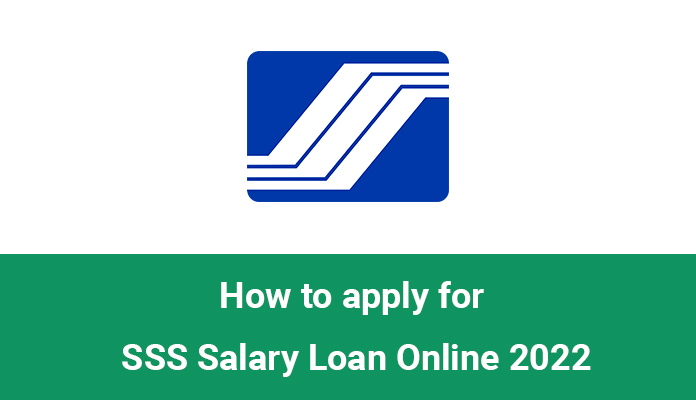Do you require emergency financial assistance? You are in luck if you are an SSS member who consistently contributes! Through the My.SSS portal, you may now process your loan from the comfort of your own home. Simply submit the required paperwork and ensure that you satisfy all of the conditions, and you will have your loan cash in no time.
The SSS salary loan, which has low interest rates unlike any other, is one of the services provided by the Philippine Social Security System (SSS). The amount you may borrow will also be determined by your previous donations, implying that the monies borrowed are partially yours.
What is SSS Salary loan?
SSS Salary loan is a cash loan granted to an employed, currently-paying self-employed, or voluntary member. It is intended to meet the member’s short-term credit needs.
For a one-month loan, the member-borrower must have thirty-six (36) posted monthly contributions, six (6) of which should be within the last twelve (12) months prior to the month of filing of the application.
For a two-month loan, the member-borrower must have seventy-two (72) posted monthly contributions, six (6) of which should be within the last twelve (12) months prior to the month of filing of the application.
Who Can Apply for SSS Salary Loan?
If you want to know how to apply for a salary loan in SSS online, you need to know the eligibility requirements.
- You should have at least 36 months of contributions in total
- For at least a year, you must be employed by the company;
- Contributions must be current on a monthly basis;
- Has not received a final benefit such total permanent disability, retirement, or death;
The salary loan is typically equivalent to one month of your current salary. Also, you must have at least 6 contributions in the last 12 months. Some people could be eligible for a 2-month salary loan. To be approved of this, you must have 72 total contributions with 6 of them done in the last 12 months.
SSS Salary Loan Requirements 2022
You must also set your needs in order to understand how to apply for an SSS loan online. If you are working, here’s what you will need to be ready:
– SSS digitized ID;
– 2 valid photo IDs (preferably from the government);
– SSS online membership.
If you are an OFW, there are some additional requirements for you on how to apply for an SSS salary loan online 2022. See them below:
– SSS ID of your authorized representative in the Philippines;
– 2 valid IDs of the authorized representative with signatures;
– Letter of authority given to the authorized party; the OFW must also sign it;
– SSS ID of the OFW filing the loan.
How to Apply for a SSS Salary Loan Online 2022?
Step 1: Got to My.SSS Portal via browser

Go to https://www.sss.gov.ph/ and tick the box under the “I’m not a robot” pop-up.
Step 2: Select Member’s Log in
To reach the member’s login page, click the ‘Member’ button. Type in your My.SSS User ID and password when prompted. Before clicking the ‘Submit’ button, make sure you check the “I am not a robot” box.
Simply choose the “Forgot User ID or Password?” option under the “Submit” button if you have forgotten your user ID and/or password. You will be sent to a screen where you will need to enter your user ID (if you merely lost your password) or your email address once you have clicked the link (if you forgot both your user ID and password). Check your email for instructions from SSS on how to retrieve or reset your My.SSS account login information after clicking ‘Submit.’
Step 3: Select E-Services

For individuals who have not supplied any supporting papers or bank information, hover over E-Services in the navigation bar and click the ‘Disbursement Account Enrollment Module.’ Before continuing, read the reminders and make a mental note of them.
Bank account and mobile phone numbers must be legitimate and operational, and they must not contain any of the following:
- closed account
- dormat account
- account name differs from member name
- dollar account
- frozen account
- incorrect bank account
- invalid mobile number
- joint/and-or account
- not an existing account
- different disbursing bank
- prepaid account
- time deposit accound
- with restrictions
- Duplicate accounts/numbers will be rejected
Make sure you double-check your information and that you have filled in all relevant fields with the proper information.
The loan revenues will be disbursed through PESONet partner banks.
Re-disbursement or re-crediting of your benefit may take at least thirty (30) days if there are mistakes in encoded/provided details or incorrect or closed disbursement accounts.
Last but not least, you must provide verification of disbursement account. Only verified/approved accounts will be utilized by the SSS to disburse loan/benefit proceeds.
Step 4: Provide Bank Details


Provide the E-wallet us bank account and/or cellphone number where you want your money to be sent. Note: Attached documents must be under 1MB in size, therefore compress documents and resize photos utilizing mobile app stores or desktop applications (.zip)
Step 5: Wait for SSS approval
Allow a few days for your selected bank and/or E-wallet to receive SSS approval. You may now proceed with your SSS salary loan application after it has been accepted.
Step 6: Select Apply for Salary Loan

To get started, mouse over E-Services on your menu bar and pick Apply for Salary Loan (or other forms of loan of your choosing) from the drop-down menu.
You will show your available loan amount, under which you may choose your chosen bank. Before selecting the “I agree to the Terms and Conditions box,” scroll down and read the member’s reminders. Click the ‘Proceed’ button. Take note of the payment conditions and due date for each month.
Step 7: Review your Application
Before clicking the Submit button, go through your application again. Keep a record of your transaction number for future reference.
You will get your Salary Loan cash via your selected bank within 2-3 days.